Raspbian Kernel 4.14 Upgrade + Compatibility Settings
Kernel 4.14.98 can be obtained by running rpi-update on the linux console as root
# rpi-update a08ece3d48c3c40bf1b501772af9933249c11c5b
BEFORE doing this please make the following modifications to your config.txt file and cmdline.txt files located in /boot to ensure the system will continue to load with the new kenel in place
Change/remove the line with dtoverlay=mmc as per below
# Stops intermittant booting hang on later kernels # see : https://www.raspberrypi.org/forums/viewtopic.php?f=98&t=133369 #dtoverlay=mmc
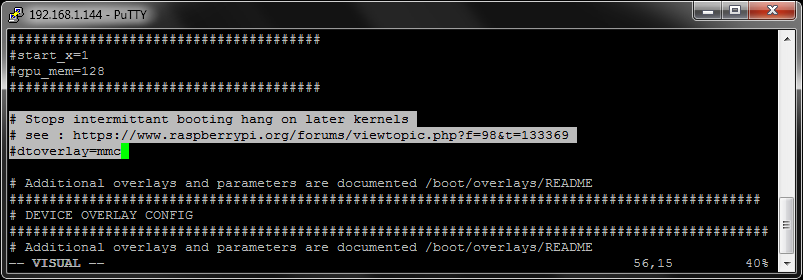
The next thing to alter is the kernel command line boot settings file /boot/cmdline.txt
This needs the setting boot_delay=8 added to the end to ensure that lower speed USB periperals are reliably detected and enumerated correctly at boot
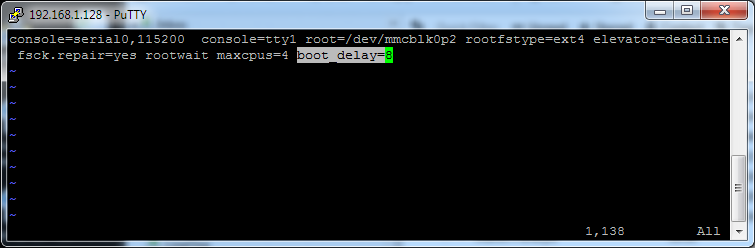
console=serial0,115200 console=tty1 root=/dev/mmcblk0p2 rootfstype=ext4 elevator=deadline fsck.repair=yes rootwait maxcpus=4 boot_delay=8