QUECTEL Modem GPS Setup
QUECTEL mPCIe modems combine HSDPA/3G/LTE wireless connectivity along with GPS functions (with support for active GPS antenna)
These modems are very cost-effective for medium to high volume usage and provide excellent results in both upload/download speeds and GPS response for tracking applications.
For this example we'll be using a QUECTEL UC20 modem, but the same process will be similar on all QUECTEL modems. Start by installing the udev rule (20-modem-uc20.rules) in /etc/udev/rules.d from the modem rule pack
This sets up shortcut references to allow us to consistently identify which of the ttyUSBx ports do which functions
root@raspberrypi:~# ls /dev/modem* -l lrwxrwxrwx 1 root root 7 Jan 1 1970 /dev/modemAT -> ttyUSB3 lrwxrwxrwx 1 root root 7 Jan 1 1970 /dev/modemGPS -> ttyUSB2 lrwxrwxrwx 1 root root 7 Jan 1 1970 /dev/modemPPP -> ttyUSB4 lrwxrwxrwx 1 root root 7 Jan 1 1970 /dev/modemS0 -> ttyUSB1 lrwxrwxrwx 1 root root 7 Jan 1 1970 /dev/modemS1 -> ttyUSB2 lrwxrwxrwx 1 root root 7 Jan 1 1970 /dev/modemS2 -> ttyUSB3 lrwxrwxrwx 1 root root 7 Jan 1 1970 /dev/modemS3 -> ttyUSB4
As the QUECTEL UC20 device uses a Active GPS antenna we can use most of the gps aerials on the market or combo antennas.
After connecting up a combo antenna let's do a quick check to make sure the modem is configured correctly:
root@raspberrypi:~# modemstat SIM status : SIM unlocked and ready Signal Quality : 2/32 (Bit error rate cannot be determined) Network Registration : Automatic network selection Network ID : "vodafone UK" Registration state : Registered to home network GPRS/EDGE/UMTS/HSDPA Availability : UMTS,HSDPA,HSUPA GPRS/EDGE/UMTS/HSDPA Mode Status : HSDPA+HSUP ** Infomation Not Available **
There are a few commands we need to understand to correctly configure the GPS setup on the modem
| AT+QGPS=1 | Starts GPS service + NMEA Feed on /dev/modemGPS |
| AT+QGPSEND | Stops GPS Service + NMEA Feed on /dev/modemGPS |
| AT+QGPSCFG="gpsnmeatype",xxx | Configure which NMEA output sentences are generated (See SIMCOM GPS Page) |
| AT+QGPSLOC? | Run on AT command port to give a one-shot reading |
| AT+QGPSGNMEA="RMC" | Run on AT command port to give a one-shot reading of recommended minimum NMEA data |
| AT+QGPSGNMEA="GGA" | Run on AT command port to give a one-shot reading of GPS Fix Data, Time, Position and related fix data |
To do the tests below we'll need to setup two terminal windows to monitor /dev/modemAT and /dev/modemGPS so we'll use a LAN connection to allow us to run two minicom sessions.
To do this run the below commands, one per windows
minicom -D /dev/modemAT minicom -D /dev/modemGPS
This will allow us to keep track of the NMEA output whilst we run the GPS AT configuration commands
To start the feed we'll configure the NMEA stetence type to give these two output lines
GPGGA - Global Positioning System Fix Data, Time, Position and related fix data
GPRMC - Recommended minimum data
Then we'll start the feed up, as you can see when there is no location information available untill a fix has been obtained, this can take up to 5 mins to achieve depending on the number of satalites the system can see.
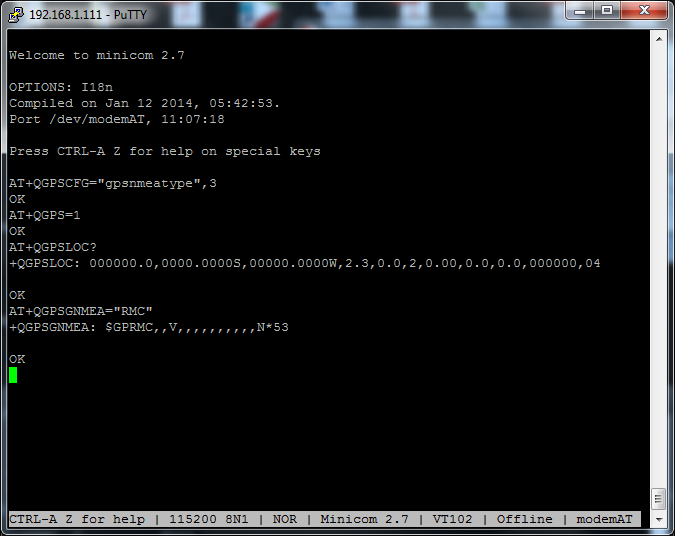
Looking at the GPS feed we see a similar story

Once the system has obtained a fix then both the one-shot reading commands and the NMEA feed will report data
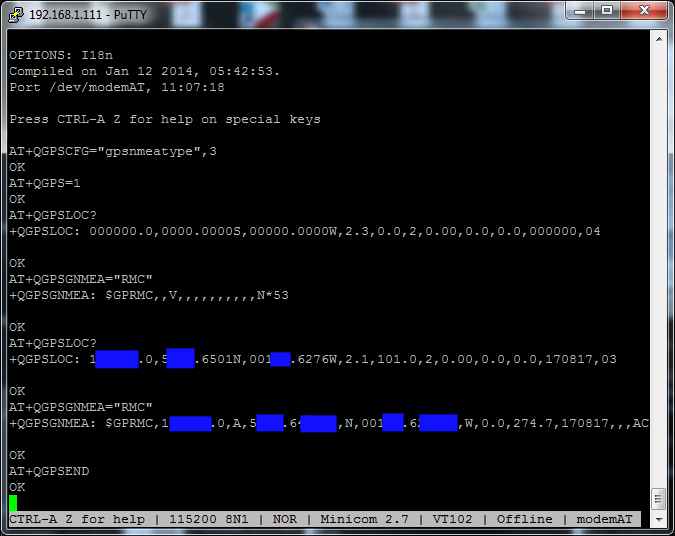
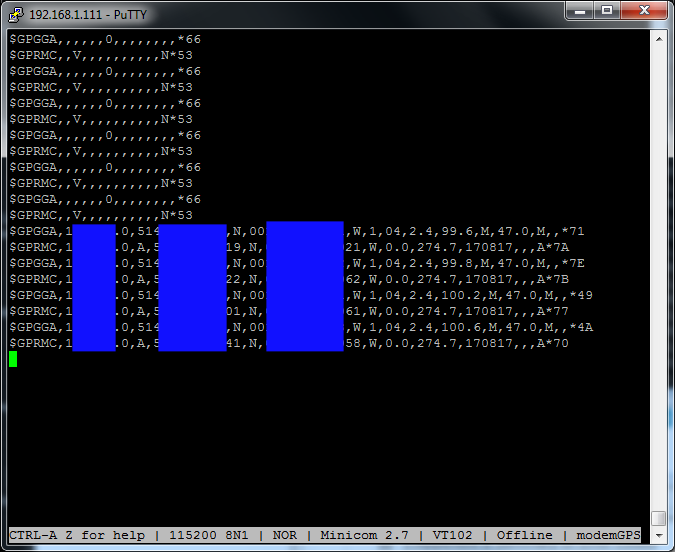
To stop the GPS service use AT+QGPSEND command
For more information please refer to the QUECTEL user guides below :