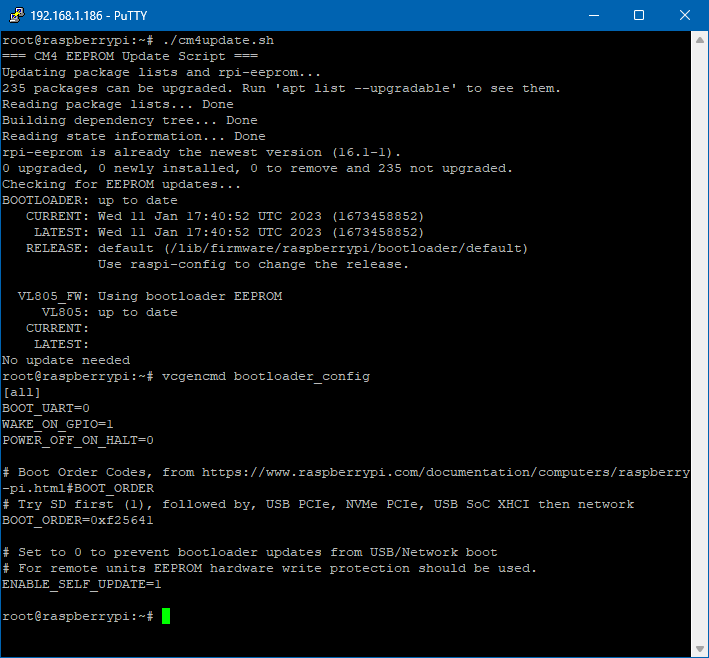Updating The Compute Module 4 Firmware
Compute Module 4 Firmware Update
Updating the firmware on the CM4 unit can be a bit confusing so we've put together this short app note to help.
Check which version firmware you have with
root@raspberrypi:~# vcgencmd bootloader_version
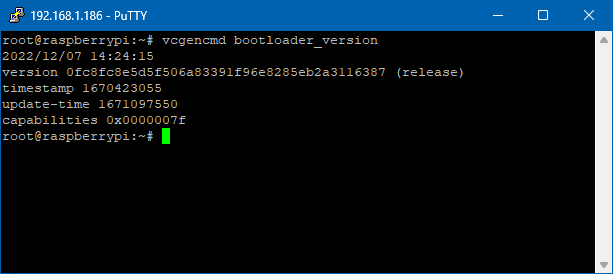
If the version reports any older than "2022/12/07" you will need to update it.
There are two ways to do this, you can use the rpiboot program and a direct connection to the unit using the USB programming port, similar to how we program the CM4s eMMC flash, or you can use the OS tools once "self update" has been enabled on the unit.
Method 1 - USB Recovery Mode
Let's cover the USB version first. For this we need to follow the same steps as with the eMMC programming, and make 100% sure the Watchdog links have been removed from the board as these will cause the unit to reboot when the timer expires and may clash with the process (which would not be good).
Assuming you have followed the steps to install rpiboot as per the Flashing the Compute Module page, navigate to same folder as the Raspberry Pi rpiboot program (on Windows this is usually C:Program Files (x86)Raspberry Pi) and rename the folder "recovery" to "recovery.old"
Download the recovery.zip file from the link below and copy this folder to the same folder as shown below, this has firmware version Wed 7 Dec 14:24:15 UTC 2022 (1670423055).
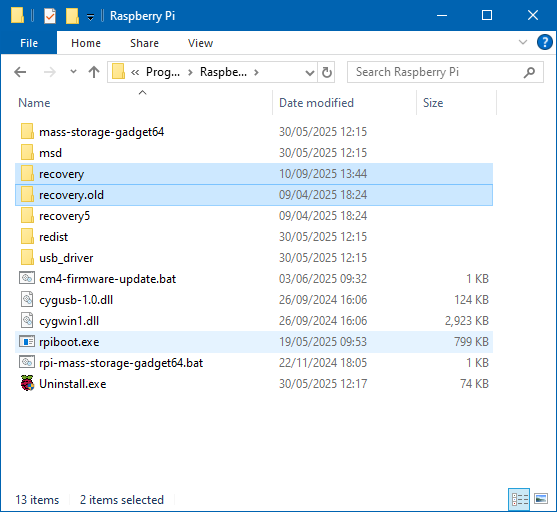
Next we need to run rpiboot with the syntax below so it picks up the recovery files we just copied over :
rpiboot -d recovery
With Windows use the cm4-firmware-update.bat file within the recovery folder (move this that to the same folder as rpiboot as shown above) to make the process easier.
Connect up the integrator boards microUSB port to the desktop USB port, fit the PROG link and run the cm4-firmware-update.bat file. This will launch the window below and when the system says "Waiting for..." power up the CM4 Board. which will then start the sequence
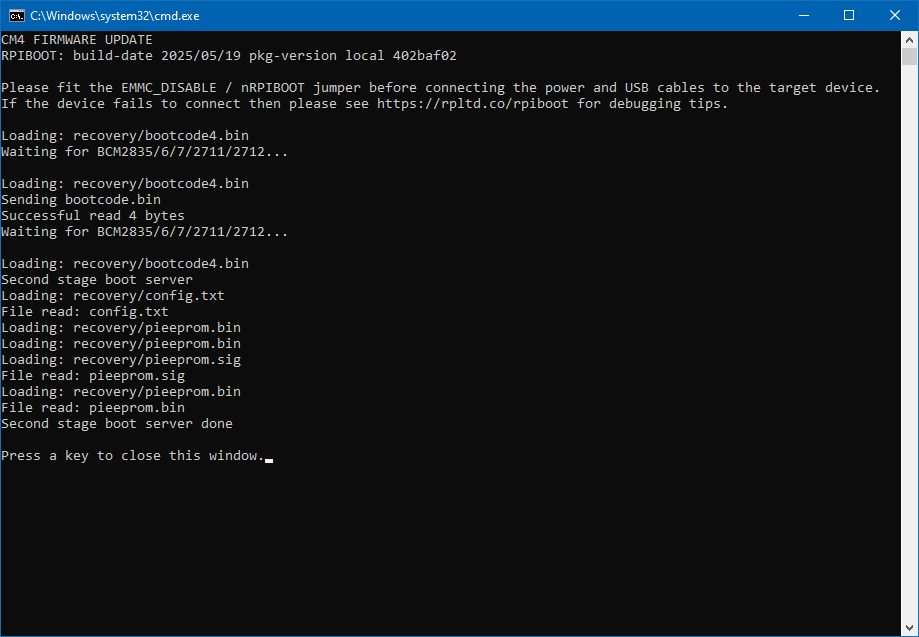
Once the system has finished the update if you have a HDMI monitor attached the screen output will go Green and the boards ACT led will flash steady and continuously to indicate it has finished.
Method 2 - OS Update Program
This process uses the raspberry pi tool rpi-update-eeprom to do in-situ firmware updates
Here we have created a short script which will check you can update the firmware, you can download this at the bottom of the page.
install this in /root and make executable via chmod +x cm4update.sh before running
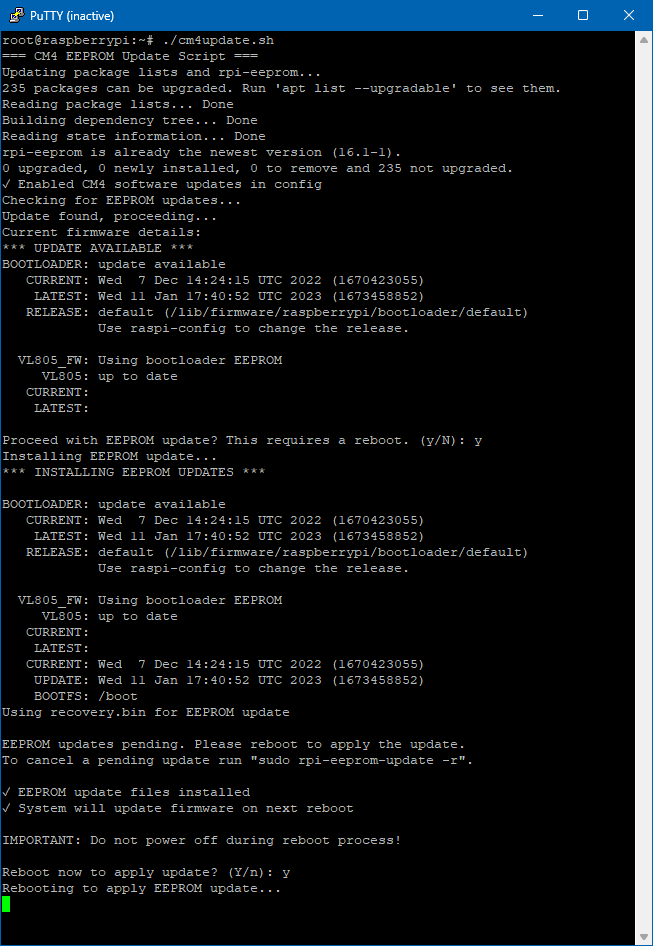
Once rebooted the firmware status can be checked with